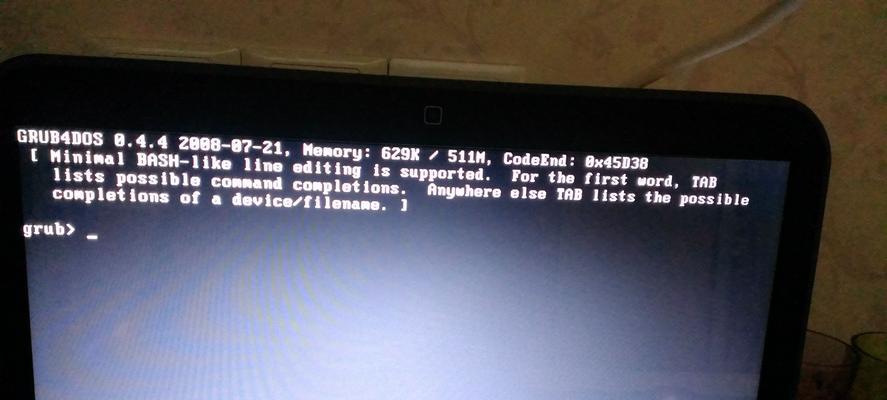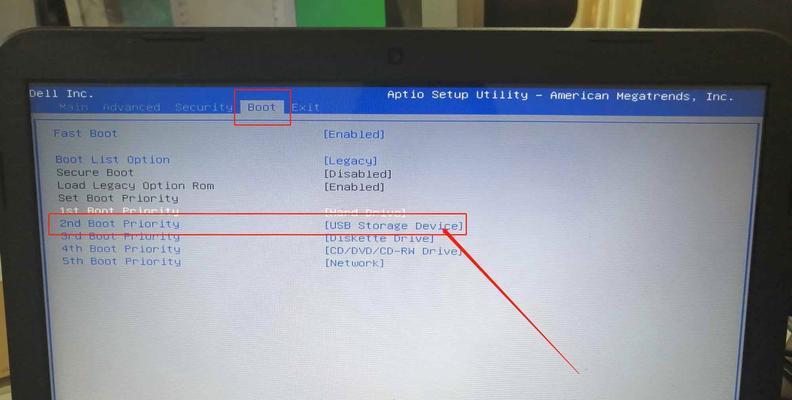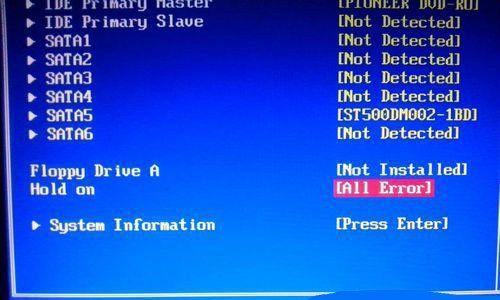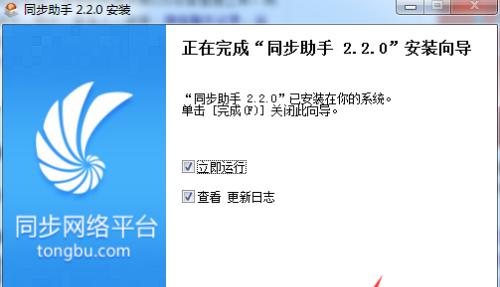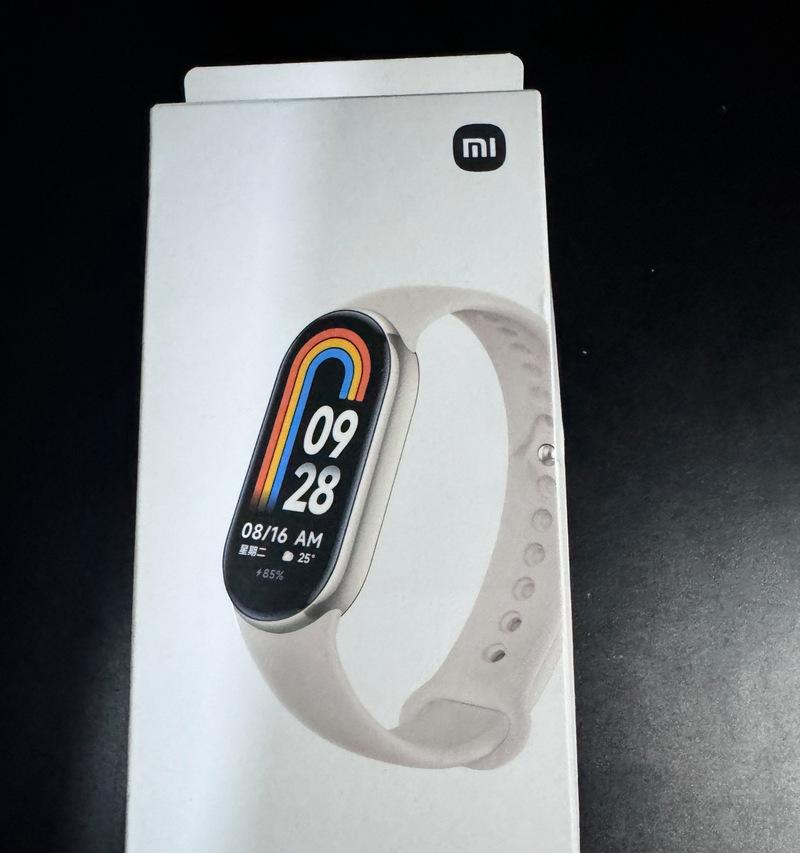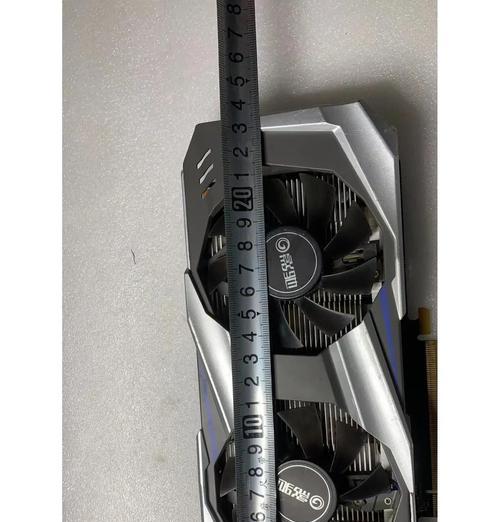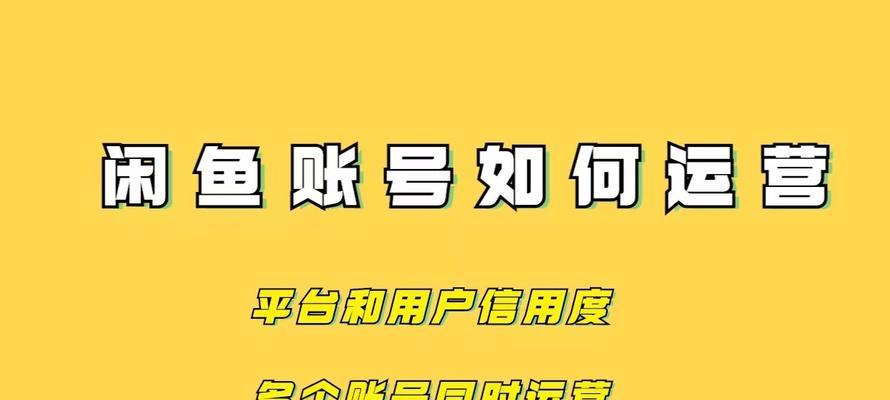Intoday'sdigitalera,computershavebecomeanessentialtoolinbothourpersonalandprofessionallives.Whetheryouareastudent,aprofessional,orsimplysomeonewhoenjoysbrowsingtheinternet,understandinghowtostartyourcomputeriscrucial.Thiscomprehensiveguidewillwalkyouthroughthestep-by-stepprocessofpoweringupyourcomputer,ensuringthatyouareequippedwiththenecessaryknowledgetobeginyourcomputingjourney.
PreparingYourWorkstation
Beforestartingyourcomputer,itisimportanttoensurethatyourworkstationisproperlysetup.Clearanyclutterfromyourdesk,positionyourmonitoratanappropriateheightanddistance,andensurethatallcablesandperipheralsaresecurelyconnected.
CheckingPowerSource
Verifythatyourcomputerisproperlyconnectedtoapowersource.Ensurethatthepowercableissecurelypluggedintoboththecomputerandtheelectricaloutlet.Ifyouareusingalaptop,makesureitisadequatelychargedorpluggedintoapoweroutlet.
PowerButtonLocation
Locatethepowerbuttononyourcomputer.Inmostcases,itislocatedonthefrontpanelofthetoweroronthesideofalaptop.Thepowerbuttonisusuallydistinguishedbyasmallicon,suchasacirclewithalineinsideortheuniversallyrecognizedpowersymbol.
SafetyFirst-AvoidingPowerSurges
Toprotectyourcomputerfrompotentialdamagecausedbypowersurges,considerusingasurgeprotector.Connectyourcomputer'spowercabletothesurgeprotectorandthenplugthesurgeprotectorintoanelectricaloutlet.
PressingthePowerButton
Onceeverythingisproperlysetupandconnected,gentlypressthepowerbuttontostartyourcomputer.Holdthebuttondownforafewsecondsuntilyouhearastartupsoundorseethecomputer'sLEDlightsturnon.
TheBootingProcess
Afterpressingthepowerbutton,yourcomputerwillbeginthebootingprocess.Thisinvolvesaseriesofinternaloperationsthatinitializevarioushardwarecomponentsandloadtheoperatingsystemintomemory.Duringthistime,youmayseethemanufacturer'slogoorablackscreenwithaloadingicon.
BIOSandPOST
Duringthebootingprocess,yourcomputer'sBIOS(BasicInput/OutputSystem)performsaPower-OnSelf-Test(POST).ThePOSTchecksvarioushardwarecomponentstoensurethattheyarefunctioningproperly.Ifanyissuesaredetected,errorcodesormessagesmaybedisplayed.
OperatingSystemLoading
OncethePOSTiscompletedsuccessfully,thecomputerproceedstoloadtheoperatingsystem.Dependingonyourcomputer'sconfiguration,thismaybeWindows,macOS,Linux,oranotheroperatingsystem.Youwilltypicallyseealoadingscreenwiththeoperatingsystem'slogoduringthisstage.
UserLogin
Aftertheoperatingsystemhasfinishedloading,youwillbepromptedtologintoyouruseraccount.Enteryourusernameandpassword,orusealternativemethodssuchasaPINorfingerprintrecognitionifavailable.
DesktopEnvironment
Onceyouhavesuccessfullyloggedin,youwillbepresentedwithyourcomputer'sdesktopenvironment.Thisiswhereyoucanaccessvariousapplications,files,andsettingstocustomizeyourcomputingexperience.
LaunchingPrograms
Tolaunchaprogramonyourcomputer,locateitsiconeitheronthedesktoporinthestartmenu/taskbar.Double-clickontheicontoopentheprogram.Alternatively,youcanusethesearchfunctiontoquicklyfindandlaunchprograms.
ConnectingtotheInternet
Toconnectyourcomputertotheinternet,locatetheWi-Fiiconinthesystemtrayorsettingsmenu.Clickontheicon,selectyourdesiredWi-Finetworkfromtheavailableoptions,andenterthepasswordifrequired.Onceconnected,youcanbrowsetheinternet,checkemails,andaccessonlineservices.
UpdatingSoftware
Regularlyupdatingyourcomputer'ssoftwareisessentialforsecurityandperformancepurposes.Checkforavailableupdatesbyaccessingthesettingsmenuandlocatingtheupdatesection.Followtheon-screeninstructionstodownloadandinstallanynecessaryupdates.
ShuttingDownYourComputer
Whenyouarefinishedusingyourcomputer,itisimportanttoshutitdownproperlytoavoiddatalossandensurelongevity.ClickontheStartmenu,selectthepowericon,andchoose"Shutdown"or"Restart"fromtheoptionsprovided.Waitforthecomputertocompletetheshutdownprocessbeforeturningoffthepowersource.
InConclusion
Byfollowingthisstep-by-stepguide,youhavelearnedhowtostartyourcomputerandnavigatethroughtheinitialsetupprocess.Remembertoalwaysensurethatyourworkstationisproperlyprepared,checkthepowersource,pressthepowerbutton,andbepatientduringthebootingprocess.Withthisknowledge,youarereadytoembarkonyourcomputingjourneywithconfidence.